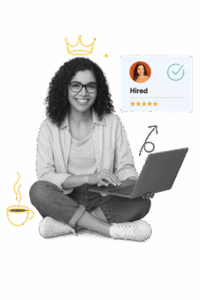Graphic design used to feel like something reserved for pros — the ones with Adobe Photoshop, years of training, and that mysterious “creative eye” everyone talks about.
But now, AI tools have flipped the table.
Today, even if you’ve never touched a design tool in your life, you can create eye-catching graphics, logos, carousels, flyers, ads, thumbnails, and mockups — and it can all happen in minutes.
You don’t need to understand layers, grids, or hex codes. You don’t need to spend weeks learning how to use complex design software. You just tell AI what you want, and it brings it to life.
This makes graphic design one of the easiest and most beginner-friendly AI-powered services you can offer — especially if you’re trying to build an online income stream or freelance business.
It’s simple. It’s in demand. And yes, it pays well.
How AI Is Changing Graphic Design
AI design tools work like your personal creative assistant. You give it a prompt — maybe something like “make a flyer for a bakery’s grand opening” — and it instantly generates multiple versions of what that might look like.
You can tweak colors, layouts, and text with just a few clicks. Some tools can even study your past designs and automatically create content that matches your style.
There are AI tools for:
- Logo creation
- Social media post design
- Ad creatives
- Product packaging
- Slide decks
- Posters, flyers, banners
- YouTube thumbnails
- Mockups
- Even websites and landing pages
This means you can take on clients, run a side hustle, or create branded content for your own business — all without hiring a designer or spending days in Canva.
And because design is needed everywhere — by content creators, startups, coaches, businesses, influencers, bloggers — the demand is endless.
How to Make Money with AI Graphic Design
You don’t need to market yourself as a professional designer. Just position yourself as someone who helps people and brands get high-quality visuals, fast.
Here are some real ways people are using AI graphic design to earn a full-time or side income — no design degree required.
- Sell Social Media Graphics to Small Businesses
Every business that posts online needs graphics — product photos, promo flyers, sales banners, carousel posts, infographics, quote cards.
But most small business owners aren’t designers, and they’re too busy to figure it out.
You can offer:
- Weekly content packs (e.g. 3–5 posts per week)
- Branded quote cards or tips
- Instagram carousel templates
- Reusable Canva templates
- Story ads and promo banners
Here’s how to make it work:
- Use tools like Canva AI or Kittl to generate designs in seconds.
- Use ChatGPT to write the post copy if needed.
- Bundle everything into a folder and deliver it to your client each week.
Start by offering your service to businesses on Instagram or Facebook — especially those that post blurry or poorly designed content. Reach out with something like:
“Hey! I noticed your brand could use a few clean, engaging graphics to match your amazing products. I create done-for-you social media designs using AI. Want me to send you a free sample post?”
If they love it, offer a simple monthly package — $150, $250, or more depending on how many graphics you’re providing.
- Design Logos and Brand Kits Using AI
Logos are one of the first things a business needs — and people are always searching for affordable but good-looking options.
You can use AI to:
- Generate custom logo options
- Pick brand colors and fonts
- Create a full brand identity kit (logo, banner, profile picture, brand board)
Tools like:
- Looka
- Brandmark
- Logo AI
- Zyro
- Designs.ai
All allow you to enter a business name and style preferences, and they’ll generate dozens of logo options in minutes.
You can offer:
- Logo design for new businesses
- Rebranding for older businesses
- Brand identity kits for coaches or influencers
A simple $50–$200 service that takes less than an hour to deliver using AI.
You can sell on Fiverr, Upwork, Instagram DMs, or even in local Facebook and WhatsApp business groups.
- Create Print-Ready Designs (Flyers, Posters, Menus, Banners)
Businesses still need print designs — for events, product catalogs, restaurant menus, physical banners, thank-you cards, and more.
With AI tools, you can create professional print designs without knowing anything about printing specs or margins.
Tools like:
- Canva Pro (with print templates)
- VistaCreate
- Designs.ai
- DocHipo
Let you drag-and-drop everything, change styles quickly, and even export in print-ready formats like PDF.
You can pitch this service to:
- Salons and spas
- Restaurants and bakeries
- Churches and community centers
- Event planners
- Real estate agents
- Personal brands
Offer design-only packages or combine them with digital versions for social media.
- Sell Digital Products Made with AI Design Tools
Digital products are one of the easiest ways to earn passive income. And AI design tools make it super easy to create them — once, and sell them over and over.
You can create:
- Instagram carousel templates
- eBook covers
- Notion dashboard designs
- Resume templates
- Vision boards
- Printable planners
- Mood boards
- Social media template bundles
Design them in Canva, Kittl, or Adobe Express, package them neatly, and sell them on:
- Etsy
- Gumroad
- Creative Market
- Your own website
- Selar (for Nigerians)
If you price a digital product at $15 and sell 100 copies a month, that’s $1,500. You only need to create it once.
- Offer Thumbnail Design Services for YouTubers
Thumbnails are a big deal on YouTube — they can literally determine whether a video gets 50 views or 50,000.
But most creators are either too busy or not good at making thumbnails that pop.
You can offer a service where you design thumbnails using AI and smart templates. Tools like:
- Canva
- Snappa
- Photopea
- Designify
Make it easy to:
- Remove backgrounds
- Add bold headlines
- Use eye-popping colors
- Match trending styles
YouTubers will happily pay $5–$20 per thumbnail, or $100–$300/month if you create multiple thumbnails for them each week.
You can find clients by messaging small creators with growing channels and offering a few free samples.
The AI Design Tools You Need to Start
Here’s a list of beginner-friendly tools that do most of the heavy lifting:
| Tool | What It Does |
| Canva AI | Design almost anything — logos, flyers, carousels, ads, templates |
| Kittl | Great for t-shirt designs, vintage posters, bold text graphics |
| Looka / Logo AI / Brandmark | Instantly generate logo and brand kits |
| VistaCreate | Similar to Canva, good for both social and print graphics |
| Designs.ai | Automates full branding, social posts, videos, and logos |
| PhotoRoom / Designify | Instantly remove backgrounds and enhance images |
| Remove.bg | Clean background remover for product photos or cutouts |
| Snappa / Pixelied | Simple tools for ads, banners, and YouTube thumbnails |
| Gravit Designer / Figma AI plugins | For advanced vector editing with AI suggestions |
| DocHipo | Great for flyers, posters, and business presentations |
Start with Canva, Looka, and one background-remover tool like PhotoRoom, and you’re good to go.
You don’t need to know how to draw. You don’t need to be creative. You just need to know what people need — and how to deliver it using the right tools.
Finally, AI graphic design is one of the easiest skills to start today — even if you’ve never created a design before.
Everything from logos to Instagram posts, flyers to digital products — AI can help you create it faster, easier, and with zero stress.
Whether you’re looking to:
- Offer design services to businesses
- Create social content for clients
- Sell digital templates
- Start a passive income shop
- Or design your own brand assets
You don’t need to learn Adobe Photoshop. You don’t need a degree. You just need a laptop, a few tools, and the willingness to start.
This is a skill you can monetize fast — and because almost every business needs visuals, there will always be someone who needs what you can offer.
With AI doing most of the work, you just have to connect the dots.